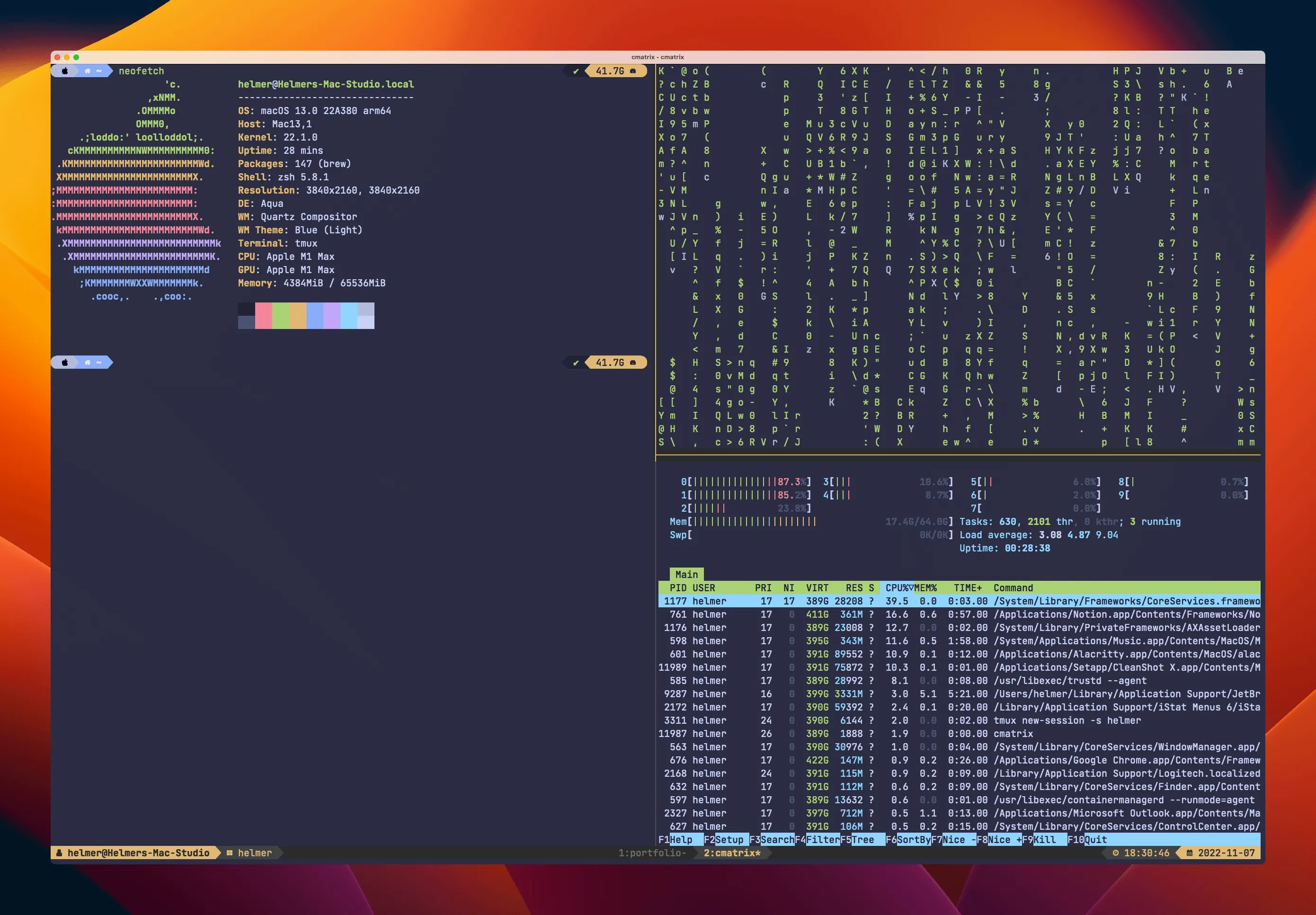How to run a macOS VM and Docker together on macOS native using Parallels
I wanted to run macOS inside macOS. But the goal of that task, was running docker in the macOS VM. Since I’m mostly a macOS user and therefore, I prefer to use Parallels, to run my VMs.
This steps were run inside an Intel Processor i9 series 10. I can’t relate if it will work in a M1 processor.
Remember, the VM needs to be shut down before updating any configuration
🔀 Steps
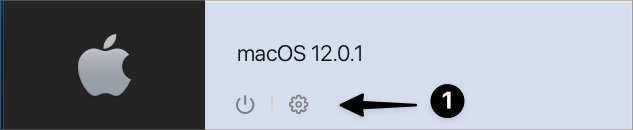
They’re pretty simple so far. Go to VM configuration -> Hardware -> Boot Order -> Advanced Settings -> Boot Flags . Write the following text.
kernel.nvmx.enable=1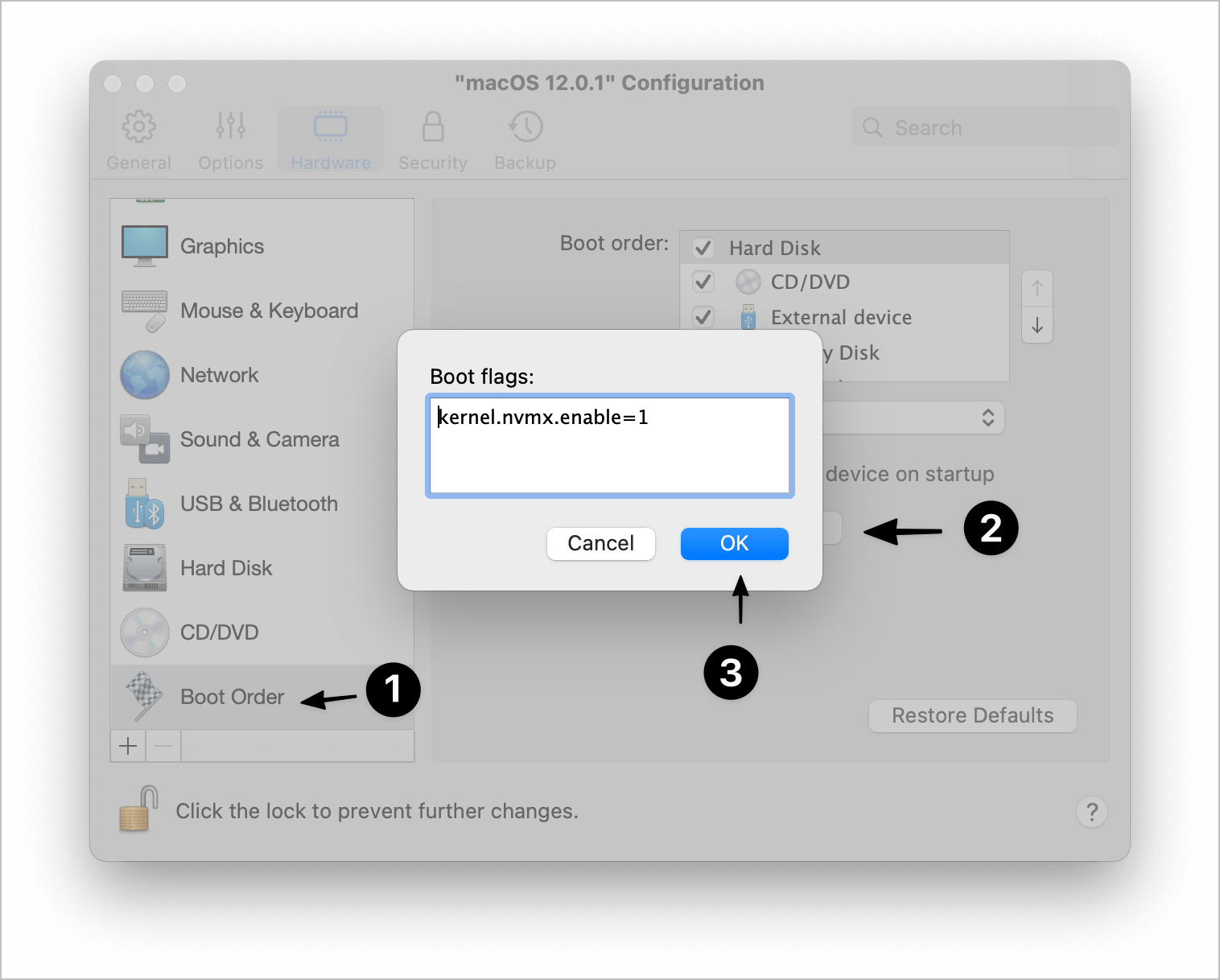
Then, press OK.
Make sure to assign enough RAM to your macOS VM, because it eats a lot.