
CPanel SSL: Issue free certificates in a non-root server
Since some shared hosting providers are tied to an option to buy a SSL certificate, with the help of the acme.sh script, you can issue free SSL certificates following the instructions:
📈 Go to the Terminal into your CPanel or SSH there
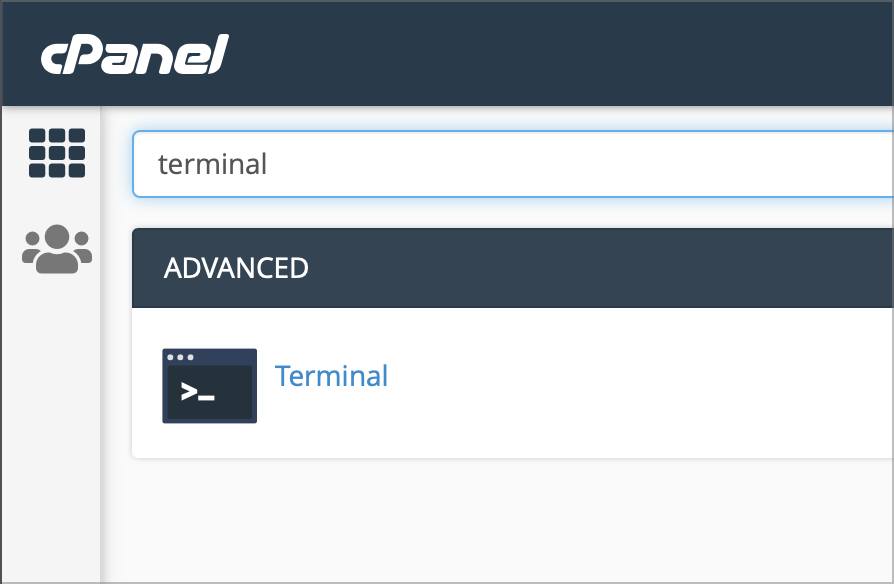
⬇️ Get the acme.sh script
curl https://get.acme.sh | sh🔃 Refresh the terminal
Re-enter to the terminal or simply run
source ~/.bashrc✉️ Register your email with the certificate
acme.sh --register-account --accountemail youremail@yourdomain.com⏰ Check if cronjob was enabled by acme
crontab -l | grep acme.shThe above command should output something like:
10 0 * * * “/home/*YOUR_CPANEL_USER*/.acme.sh”/acme.sh -- cron -- home “/home/*YOUR_CPANEL_USER*/.acme.sh” > /dev/null📦 Set the domain variables in the terminal
export DOMAIN=yourdomain.com# Press enter and write thenexport WWWDOMAIN=www.yourdomain.com# Don't forget to press enter again🔑 Testing if the certificate generation works
Before testing if generate the certificate is allowed, you need the path of the domain / subdomain from your Cpanel. Execute the following command and you’ll get the path
export DOMAINPATH=$(uapi DomainInfo single_domain_data domain=$DOMAIN | grep documentroot| cut -d " " -f 6)The result will be stored into DOMAINPATH
Then, you can use Acme to generate a STAGING certificate
acme.sh --issue --webroot ${DOMAINPATH} -d ${DOMAIN} -d ${WWWDOMAIN} --stagingRemember to only add
-d $WWWDOMAIN, if you are using awwwalias for your domain
If you receive green checks / messages. Congrats! You’re able to generate certificates into your Cpanel account.
🍄 Generating a real SSL certificate
acme.sh --issue --webroot ${DOMAINPATH} -d ${DOMAIN} -d ${WWWDOMAIN} --force➕ Add your certificate to Cpanel
acme.sh --deploy --deploy-hook cpanel_uapi --domain ${DOMAIN} --domain ${WWWDOMAIN}Remember, you’ll need to repeat each step from step “Set the domain variables in the terminal” and forward by each domain / subdomain whenever you add it.
